Sprite Culling System
A downloadable tool
With this Sprite Culling System, you can significantly enhance your game's performance by managing sprite visibility effectively. By integrating these scripts into your Unity project, you will streamline the rendering process and provide a smoother experience for your players.
- Boost Game Performance: Enhance your Unity game's performance by automatically deactivating sprites when they’re outside the camera’s view.
- Efficient Rendering: Reduce rendering overhead in scenes with numerous sprites, leading to higher frame rates and a smoother gameplay experience.
- Easy Integration: Quickly integrate two components into your project: the Sprite Culling Manager, and the Sprite Culling Helper.
- Smart Sprite Detection: The Sprite Culling Helper activates and deactivates sprites based on visibility, lowering GPU load and optimizing performance.
- User-Friendly Editor Interface: Easily manage Sprite Culling Manager settings through a custom editor interface for greater control during development.
This system is designed to optimize the performance of your Unity games by efficiently managing the visibility of sprite objects. By turning off sprites that are outside the camera's view, this system helps to reduce rendering overhead and improve frame rates, especially in scenes with numerous sprites. Below, we will delve into the functionality of the three core components that make up this system: the Sprite Culling Manager, the Sprite Culling Helper, and the Editor Script.
Sprite Culling Manager
The Sprite Culling Manager is the central component of the system and is designed to be a singleton, ensuring that only one instance exists in any scene. This manager maintains a list of all sprite renderers that are currently off-screen and manages their activation state.
Sprite Culling Helper
The Sprite Culling Helper script is intended to be attached to each sprite GameObject in the scene. Its primary responsibility is to determine whether its associated sprite is visible to the camera and to deactivate it if it goes off-screen.
Sprite Culling Manager Editor
The Sprite Culling Manager Editor is a custom editor script that enhances the Unity Editor interface for the Sprite Culling Manager. It provides a user-friendly way to interact with the manager during play mode.
Advertisement
| Status | Released |
| Category | Tool |
| Author | Codeslinger |
| Tags | 2D, sprite-culling, sprite-system, Unity |
Download
Click download now to get access to the following files:

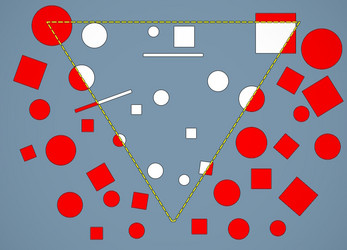
Leave a comment
Log in with itch.io to leave a comment.